If your dishwasher is not draining, you’re definitely not alone. Whether it’s standing water in the bottom after a cycle, or dirty water backing up into your sink, a dishwasher that won’t drain is one of the most common kitchen appliance issues. The good news? In many cases, you can fix it yourself without calling a technician.
This guide will walk you through the most likely causes and step-by-step solutions to get your dishwasher draining again.
Common Signs Your Dishwasher Isn't Draining
Common Signs Your Dishwasher Isn’t Draining
| Symptom | What It Means |
|---|---|
| Water pooled at the bottom | Drainage issue or blockage |
| Dishes still dirty or soggy | Water isn’t cycling out correctly |
| Smelly dishwasher | Standing water growing bacteria |
| Dishwasher stops mid-cycle | Could be due to a sensor or drainage problem |
| Gurgling sounds from sink drain | Dishwasher water backing into sink |
Most Common Reasons a Dishwasher Won’t Drain
Most Common Reasons a Dishwasher Won’t Drain
1. Clogged Filter
Your dishwasher has a filter at the bottom that catches food debris.
- If it’s clogged, water can’t flow to the drain pump.
- Remove the lower rack and twist out the filter.
- Clean with hot water and a brush.
2. Blocked Drain Hose
The hose that connects the dishwasher to your sink or garbage disposal can get clogged.
- Disconnect the hose and blow air or water through it.
- Look for kinks or food buildup.
3. Garbage Disposal Plug Left In (New Install)
If your dishwasher was recently installed:
- Check if the plug inside the garbage disposal drain inlet was removed.
- If not, water can’t flow from the dishwasher into the sink system.
4. Faulty Drain Pump
The drain pump forces water out of the unit.
- Listen during the drain cycle — do you hear humming or silence?
- A humming sound without water movement can mean the impeller is stuck.
- No sound at all may indicate a failed motor.
5. Air Gap Blockage (if installed)
An air gap is a small cylindrical fixture on the sink.
- Remove the cap and check for gunk or food waste.
- Clean with a bottle brush and warm water.
6. Drain Solenoid or Check Valve Malfunction
Some dishwashers use a drain solenoid to open the valve.
- If it fails, water stays inside.
- A stuck check valve may also prevent backflow.
Step-by-Step: How to Fix a Dishwasher That Won’t Drain
Step-by-Step: How to Fix a Dishwasher That Won’t Drain
Step 1: Clean the Filter
- Remove the bottom rack.
- Take out the cylindrical filter (usually in the back corner or center).
- Rinse under hot water. Use a toothbrush if needed.
Step 2: Check the Drain Hose
- Unplug the dishwasher or switch off power.
- Disconnect the hose from the sink or garbage disposal.
- Flush it out or use a vacuum to suck out debris.
Step 3: Inspect the Air Gap (if present)
- Twist off the top cap near the faucet.
- Remove any food or sludge.
Step 4: Run a Diagnostic or Reset
- Some models allow a reset by holding Start/Cancel for 3–5 seconds.
- Check the manual for diagnostic mode instructions.
Step 5: Manually Drain the Water
- If your dishwasher is still full of water:
- Use a cup or towel to remove excess water.
- Use a wet/dry vacuum to clear out the rest.
When to Replace or Repair Parts
When to Replace or Repair Parts
| Part | Signs It’s Bad | What to Do |
|---|---|---|
| Drain Pump | No sound or constant humming | Test with multimeter |
| Drain Solenoid | Doesn’t click or open during cycle | Replace if stuck |
| Check Valve | Water backs up or doesn’t drain fully | Replace if clogged or stuck |
| Control Board | Random cycle failures | May need technician help |
Pro Tips to Prevent Drain Issues
Pro Tips to Prevent Drain Issues
- Always rinse plates before loading
- Clean the filter monthly
- Don’t overload the racks
- Use proper dishwasher detergent
- Run a cleaning cycle every few weeks
Pro Tips to Prevent Drain Issues
Pro Tips to Prevent Drain Issues
A dishwasher that isn’t draining can be frustrating, but in many cases, the fix is simple. Start with the basics — check the filter and drain hose. Move on to the pump or solenoid only if necessary. Knowing how to troubleshoot your own dishwasher can save time, money, and a big mess.
Still stuck? Comment with your model and what you’ve tried — someone might have the answer you need or contact us – we are always here to help.