If you own a KitchenAid refrigerator and the water dispenser touch controls are activating on their own, you’re not alone. Many users report issues with models like the KitchenAid KRFC704FPS, where the panel beeps, activates water dispensing, or selects functions without any human interaction. This isn’t just annoying — it can lead to water spills, wasted energy, and in some cases, damage to your kitchen floor.
In this guide, we’ll explain why this happens, what you can do about it, and cover common KitchenAid refrigerator problems to watch out for. We packed this topic with real troubleshooting steps.
Common Symptoms of Touch Panel Malfunction
Common Symptoms of Touch Panel Malfunction
| Symptom | What It Likely Indicates |
|---|---|
| Beeping or chime sounds randomly | Control panel may be shorting or moisture-affected |
| Water dispensing by itself | Touch sensor false activation |
| Measured fill turns on by itself | Faulty board or ghost touch issue |
| Controls respond slowly or erratically | Touch interface or control board failure |
| Lights flicker when using controls | Electrical or grounding issue |
Most Common Causes
Most Common Causes
1. Moisture or Condensation Behind the Control Panel
- Steam from cooking or high humidity may cause moisture to collect inside the control area.
- Water and electronics don’t mix — even a little can trigger false touches.
2. Worn-Out or Faulty Touch Panel (UI Board)
- Over time, capacitive touch sensors can wear out or become overly sensitive.
- Replacing the User Interface (UI) board may solve the problem.
3. Power Surges or Inconsistent Voltage
- If your home has experienced recent surges or brownouts, the control board might have been affected.
- Consider using a surge protector for large appliances.
4. Defective Main Control Board
- If the UI board isn’t the issue, the main board might be sending false signals.
- Rare, but worth checking if all else fails.
5. Dirty or Loose Wiring Connections
- Loose harnesses or dirty pins can interfere with the signal from the panel.
- Always inspect connectors before replacing expensive parts.
Step-by-Step: How to Troubleshoot Ghost Touches
Step-by-Step: How to Troubleshoot Ghost Touches
Step 1: Power Cycle the Fridge
- Unplug the unit or flip the breaker for 5–10 minutes.
- Reconnect power and observe if the issue repeats.
Step 2: Inspect for Moisture
- Carefully check the dispenser area.
- Dry the control panel thoroughly with a microfiber cloth.
Step 3: Run a Self-Diagnostic (If Available)
- Many KitchenAid models allow diagnostic mode via key combinations.
- Consult your user manual or look up your model number online.
Step 4: Inspect Wiring
- Remove the dispenser cover carefully (only if comfortable doing so).
- Check for moisture, loose wires, or burnt connections.
Step 5: Replace the UI (User Interface) Board
- The most common fix for random touch activation.
- Typically located behind the touchpad/dispenser panel.
Known Issues With KitchenAid Refrigerators
Known Issues With KitchenAid Refrigerators
| Problem | Affected Models | Typical Fix |
|---|---|---|
| Water dispenser activating randomly | KRFC704FPS, KRFF507HPS | Replace UI board or dry connectors |
| Ice maker not working | KRFC300ESS, KRMF706ESS | Check fill tube or ice tray heater |
| Freezer not cooling properly | Various models | Thermistor or evaporator fan issue |
| Loud knocking or clicking noises | KRFC302ESS | Damper motor or compressor mounts |
| Fridge leaks water underneath | French door models | Clogged defrost drain |
Pro Tips to Prevent Further Issues
Pro Tips to Prevent Further Issues
- Avoid steam or moisture build-up near the control panel
- Don’t use excessive force on the dispenser area
- Use a power surge protector for your refrigerator
- Clean touch panels regularly with a dry microfiber cloth
- Keep the area dry, especially near the water line
When to Call a Technician
When to Call a Technician
If you’ve tried power cycling, drying, and inspecting connections, but the issue continues:
- It’s likely the UI board needs to be replaced
- If under warranty, contact KitchenAid customer service
- If not, an appliance tech can help confirm the faulty component
Final Thoughts
Final Thoughts
While KitchenAid refrigerators are generally reliable and well-built, models like the KRFC704FPS have known quirks with their touch panels. If your water dispenser is activating on its own, it’s most likely caused by moisture or a faulty UI board. Running diagnostics, checking connections, and possibly replacing the board will often fix the issue.
Stay calm, go step-by-step, and don’t hesitate to consult support if needed. Problems like these are frustrating, but usually solvable with the right guidance.
Still stuck? Comment with your model and what you’ve tried — someone might have the answer you need or contact us – we are always here to help.
One Comment
Leave A Comment Cancel reply
You must be logged in to post a comment.
Had this annoying issue where the touch controls on my KitchenAid fridge kept activating by themselves. It was driving me crazy! I found this post and followed the steps to fix it, and now everything’s working fine again. Really helped me avoid a costly repair call. Thanks for the clear instructions!