If your Samsung dryer isn’t heating, even after replacing the heating element, you’re not alone. Many users report similar issues with models like the Samsung DV50F9A6EVW/A2, where the dryer runs but produces no heat. This guide walks through all the common reasons why your Samsung dryer still isn’t working properly and what else you can check.
Problem Summary
Problem Summary
You’ve already:
- Replaced the heating element
- Replaced the thermostat and thermistor (often included in the element kit)
- Cleaned the lint trap, vent hose, and vent outlet
Still, your Samsung dryer isn’t heating — or maybe it heated briefly, then stopped again.
Let’s dig into other possible causes and what to try next.
Common Reasons Why a Samsung Dryer Still Won’t Heat
Common Reasons Why a Samsung Dryer Still Won’t Heat
1. Tripped Thermal Fuse
Even after replacing the heating element, a blown thermal fuse will keep the dryer from heating.
- Location: usually on the blower housing
- Test with a multimeter — it should show continuity
- If blown, it needs to be replaced and not bypassed
2. Broken High Limit Thermostat
If this thermostat fails, it can prevent the element from turning on.
- Located near the heating element or on the heating housing
- Should show continuity with a multimeter
3. Wiring Issues or Loose Connections
Sometimes new parts are installed, but a wire is loose or burned out.
- Inspect all connections to the element, fuses, and thermostat
- Look for discoloration or signs of heat damage
4. Control Board Failure
The control board sends power to the heating element. If it’s bad:
- The drum may spin but no power goes to the heating circuit
- Check for burning or damaged traces
- Consider this if all other parts test fine
5. Faulty Moisture Sensor or Thermistor Wiring
The thermistor or moisture sensor wiring can cause the dryer to behave erratically
- Even if the sensor was replaced, check the wiring harness
- Sometimes sensors test fine but the signal never reaches the control board
6. Power Supply Problem (240V Electric Models)
Samsung electric dryers need both legs of a 240V supply
- If only one leg is working, the dryer will turn on but won’t heat
- Check your breaker or test outlet with a multimeter
Step-by-Step: What You Can Do
Step-by-Step: What You Can Do
- Double check the heating element with a multimeter — even new ones can be faulty
- Test the thermal fuse and high-limit thermostat for continuity
- Inspect wiring connections – gently tug on connectors and look for any burnt areas
- Test power at the wall outlet – ensure both legs of 240V are present
- Check the control board – remove the panel and look for signs of damage or bad relays
If all else fails, the issue may be with the main control board or relay board, which may require professional diagnostics.
Pro Tips
Pro Tips
- Always unplug the dryer before testing or working on it
- Use a digital multimeter to test for continuity/resistance
- Label and photograph wires before disconnecting anything
Final Thoughts
Final Thoughts
It’s super frustrating when you’ve replaced parts and your Samsung dryer still won’t heat. But with a bit of patience and some basic tools, you can often find the culprit without calling for service.
Check everything step by step and don’t overlook the power supply or wiring. If you’ve gone through the whole list and still can’t find the issue, it might be time to consult a technician or consider replacing the control board.
Have questions or solved this issue yourself? Drop a comment and help others out!